Learn the basics of using Adobe Analytics in a lively way and start working independently with the tool after just a short time using practical examples. Our Adobe Analytics training courses are suitable for beginners as well as advanced users.

Learn the basics of using Adobe Analytics in a lively way and start working independently with the tool after just a short time using practical examples. Our Adobe Analytics training courses are suitable for beginners as well as advanced users.
Our training courses are designed for companies of all sizes across all industries. They are aimed at anyone interested in independently creating and/or interpreting analyses and reports in Adobe Analytics in order to make decisions based on data.
We offer training courses for beginners with no prior knowledge as well as for advanced users or experts who are interested in answering specific questions and solving complex problems.
At FELD M, the focus is on customized training. We tailor our training programs to your needs, goals, and current level of knowledge in order to provide the greatest possible added value.
If you’re a new customer, we first take the time to understand your business and your organization in detail. We then design a training program to meet the requirements of your participating stakeholders or departments.
We don’t just show you how to create reports, we enable all participants to follow along step-by-step on their own computers. This way, you can start applying and further developing what you’ve learned straight away.
Whether you’re looking for one-off training or ongoing support to empower your colleagues in their use of Adobe Analytics and their ability to make data-driven decisions, we can support you with either option.
With over 20 years of experience in the “digital business”, we’ve already conducted many successful training courses across a wide range of industries.
As a long-standing, certified Adobe partner, we can draw on a wealth of practical experience in our training courses to answer your specific questions and support you with your challenges.
In our Adobe training courses, we go well beyond the industry standard, not only sharing our knowledge, but also offering you concrete tips, tricks and solutions.
Choose FELD M and benefit from our expertise and our customized approach to Adobe Analytics training. We are your reliable partner on the path to data-driven success.
Our training comprises presentations, interactive sessions, and independent work on tasks. We like to take a hands-on approach, i.e., using practical examples and fostering constant dialogue with participants.
Training content is presented in the individual sessions, including “homework” for each participant, completed independently and discussed between training sessions.
Our sessions can be organized flexibly and can take place both online and offline, depending on your requirements.
Our Adobe Analytics training courses for beginners are generally divided into five consecutive modules and can be customized to your requirements. If necessary, individual modules can be removed if the participants already know the training content or use cases or if they are not relevant to your requirements.
After completing this training, you should have a solid understanding of web analytics and how to use Adobe Analytics effectively to analyze data. Using web analytics tools such as Adobe Analytics, you can better understand the behavior of your website or app visitors, improve your online presence and increase conversion rates.
In this specialized course, advanced users who already have basic knowledge of Adobe Analytics will learn advanced analytics techniques.
Our Adobe Analytics advanced training courses are divided into four modules that can be customized to your requirements. If necessary, individual modules can be removed if the participants already know the training content or use cases or if they are not relevant to your requirements.
With this specialized advanced training, you’ll deepen your analysis skills, develop data-based strategies at a whole new level, and optimize the performance of your website or app.
Feel free to get in touch with us to discuss the individual modules and how the scope can be customized to fit your needs.

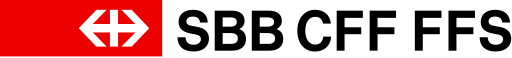

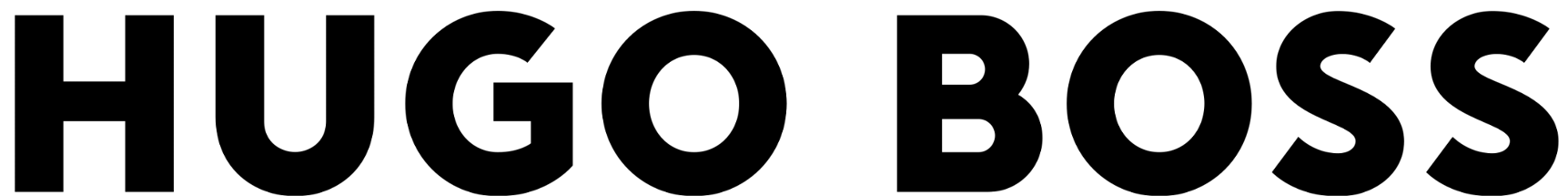

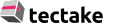














We stand for loyalty, professionalism, and quality. By combining a holistic approach with customer-centric methods and the latest best practices, we aim to enhance your team’s capabilities every step of the way.
With around 70 employees, we are able to adapt and really tailor our input to your needs without losing sight of the personal relationship. We have a large number of experts in a wide variety of fields.
With FELD M you have a partner by your side to enhance your team’s capacities, distil your goals into actionable steps, and deliver expertise on complex topics. We’re very proud of the long-lasting relationships we have with many of our clients, too.
Our team of scientists, economists and philosophers draw upon a broad range of methodological expertise and project experience – but we also know how to laser focus and get things done. We help you get ahead of your competitors, and have fun along the way.
With over 20 years of experience in our field, we place great emphasis on not just getting things done, but doing the right things – and doing them right.
Optimize your website using precise web analytics data. FELD M supports you with implementation, analysis, and maintainance
Unlock the full pontential of Adobe analytics with FELD M’s experts
Make the most of Google Analytics with the expert guidance of FELD M
Learn the basics of Google Analytics 4 in a clear and practical way
Get to know how you can organize, analyse and activate your data
What qualifies FELD M to conduct Adobe Analytics training?
With over 20 years of experience in digital business and a long-standing certification as an Adobe Bronze Solution Partner, FELD M provides tailored training programs designed to meet your specific needs and goals. Our workshops focus on practical, actionable insights. Participants leave equipped to apply what they’ve learned immediately, along with expert tips and solutions to support data-driven decision-making.
Is FELD M a certified Adobe Solution Partner?
Yes, FELD M has been a trusted Adobe Bronze Solution Partner for many years.
happy clients, including 11 DAX companies
Net Promoter Score
client relationships with a duration of more than 5 years
years in the market
