Client
Globally active automotive manufacturer
Industry
Automotive
Tools we used

Main objectives:
- Definition of technical and business-relevant KPIs
- Alerts setup in Adobe Analytics
- Forwarding of alerts to Slack (or MS teams)
- Daily alerts check
- Action and documentation of tracking issue
Table of contents
Data quality is key for companies to generate valid and valuable insights from their data collection and is also an important factor in driving user adoption. Maintaining high data quality from any existing tracking implementation demands constant monitoring of your setup and KPIs. This is where alerts come in as a monitoring tool to ensure everything is running smoothly and catch any issues early.
Together with our client who is in charge of a global tracking setup (incl. different platforms and apps for multiple markets) we implemented and run an alerting system, where alerts are set up in Adobe Analytics, forwarded to Slack, and checked daily by a team responsible for documenting the detected issues, determining their respective sources and sharing them with relevant stakeholders.
Digital analytics with daily monitoring
As a first step, we defined the most important tracking points in terms of critical technical functionality as well as business relevance for a global analytics setup across multiple websites and applications. We then set up the alerts function in Adobe Analytics to monitor the respective variables and metrics (find out more about alerts in Adobe Analytics here).
Once the alerts were up and running, we set up an automatic forwarding to a dedicated Slack channel, a function that also works with MS Teams. Slack makes it easy to retrieve an email address for the respective channel, which then can be used as an email address for the Adobe Analytics alerts. This way, all team members retrieve alert notifications in one place and can discuss issues and take action quickly if necessary. Another advantage of this setup is that alerts don’t get lost in email inboxes.
The next step was to form a team in charge of checking incoming alerts every day to identify any tracking issues occurring. A team member is named on a weekly rotating basis to check the incoming alerts and mark them with respective signs (e.g. false alarm, further investigation needed, critical alert, etc.). In case of critical tracking issues, immediate action is taken to solve the problem as soon as possible. This approach enabled us to ensure that our data collection was running smoothly and KPIs were being tracked accurately. Tracking issues are now detected and solved immediately.
In addition, documentation allows us to see which issues have been detected, when the problem has been solved, which variables, metrics, or (virtual) report suites were affected, and – in cases that take longer to fix – the period in which data collection was not valid. One way to do this is to use a shared confluence page where all known tracking issues are documented. A further possibility is to implement it directly within Adobe Analytics by means of Annotations.
Improving data quality
Setting up alerts in Adobe Analytics and forwarding them to Slack or MS Teams proved to be a simple and effective way to monitor data collection as a team and ensure high-quality analytics data. By checking alerts daily, staff can ensure that data collection is running smoothly, detect new bugs, and act immediately. Existing, known issues are documented and shared with relevant stakeholders.
Have a similar project?
Let's find out together how we can help!
-
Web analytics
Insurance
Tag management overhaul boosts scalability and cuts costs
Tools we usedRead now
-
Privacy & consent
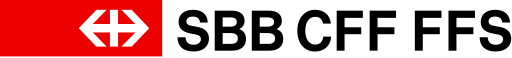
TrendRadar: One step ahead in all things Data Analytics
-
Web analytics
Financial services
Answering branding questions with A/B testing
-
Web analytics
Automotive
Cross-market digital analytics with global and virtual Adobe report suites
Tools we usedRead now
-
Web analytics
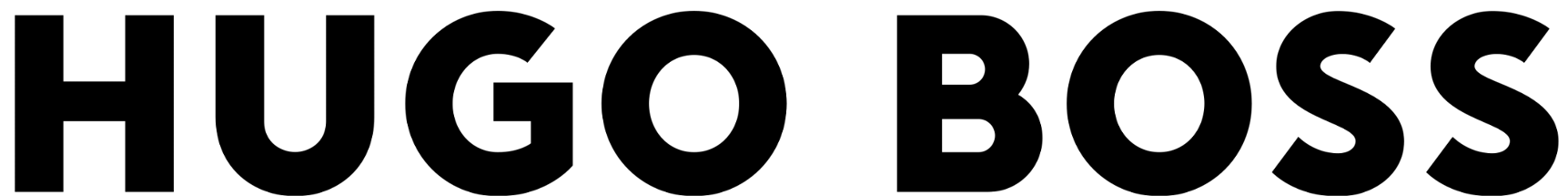
Minimizing data difference, maximizing data quality
Tools we usedRead now
-
Web analytics
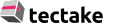
Data-driven progress towards business goals with GA and GTM
Tools we usedRead now


